Samsung’s SideSync melds a Windows computer and an Android phone into one
You have to hand it to Samsung – it really, really cares about features. The Samsung Galaxy S4 for one is the most feature-rich phone ever and Samsung just keeps coming up with new features. SideSync allows a computer and a smartphone to work as one.
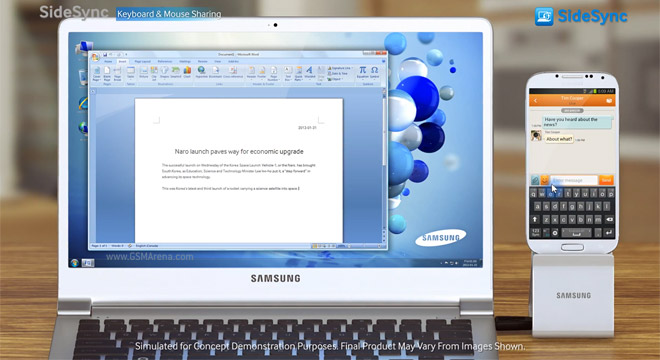
When you hookup a Galaxy phone to a computer running SideSync, files on the phone will be backed up and then the magic starts to happen.
The app essentially turns the phone into a second screen – you can move the mouse between the two screens (that is the computer and the phone screen), use the keyboard to type on the phone and even copy/paste between the two devices seamlessly. Drag and drop for files works too.
You can go the other way around too – view the phone screen as a window on the computer screen so you can interact with the phone without having to touch it.
Here’s a video that explains how SideSync works:
We’ve seen attempts to extend an Android phone to the desktop – hooking up an external monitor, a keyboard and a mouse and using it as a computer. SideSync is similar but has several advantages – you can use both Windows and Android apps and you get a second screen (a 5″ screen for messaging sounds pretty good).
To use SideSync you’ll need any Windows PC running the app and a Samsung Android phone. ATIV laptops will come with SideSync preinstalled.
Featured
Categories
- Mobile phones
- Mobile software
- Mobile computers
- Rumors
- Fun stuff
- Various
- Android
- Desktop software
- Featured
- Misc gadgets
- Gaming
- Digital cameras
- Tablets
- iOS
- Desktop computers
- Windows Phone
- GSMArena
com - Online Services
- Mobile Services
- Smart Watches
- Battery tests
- BlackBerry
- Social Networks
- Web Browsers
- Portable Players
- Network Operators
- CDMA
- Windows
- Headphones
- Hands-on
 Your verdict on Android M, iOS 9 and Watch OS 2.0
Your verdict on Android M, iOS 9 and Watch OS 2.0 Samsung Galaxy S6 updated to Android 5.1.1: exploring the differences on video
Samsung Galaxy S6 updated to Android 5.1.1: exploring the differences on video Hot or Not: Android M, iOS 9 and Watch OS 2.0
Hot or Not: Android M, iOS 9 and Watch OS 2.0 HTC One M9+ preview
HTC One M9+ preview Lenovo A7000 Preview
Lenovo A7000 Preview
Comments
Rules for posting