Google Maps for Android updated with scale bar, elevation data
The Google Maps Android App has been updated with several new features, including a scale bar ala the desktop version, as well as plus/minus buttons, which you can be visible on-screen.
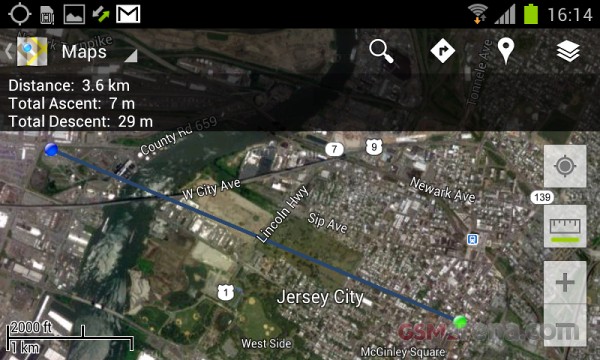
There’s also a nifty new Labs tool, which allows you to see the elevation difference between two points.
The first two features need to be enabled from the settings menu in order to show up, while the measure tool can be accessed if you’ve enabled the relevant Labs feature. The scale bar cannot be adjusted like on the desktop version, but it does change based on your zoom level.
In case you’re not familiar with them, the Labs feature in various Google applications allow you to access some nifty additional functionality, which is still being tested. Check out the new Google Maps version for Android here.
Featured
Categories
- Mobile phones
- Mobile software
- Mobile computers
- Rumors
- Fun stuff
- Various
- Android
- Desktop software
- Featured
- Misc gadgets
- Gaming
- Digital cameras
- Tablets
- iOS
- Desktop computers
- Windows Phone
- GSMArena
com - Online Services
- Mobile Services
- Smart Watches
- Battery tests
- BlackBerry
- Social Networks
- Web Browsers
- Portable Players
- Network Operators
- CDMA
- Windows
- Headphones
- Hands-on
 HTC One E9+ performance benchmarks
HTC One E9+ performance benchmarks Your verdict on Android M, iOS 9 and Watch OS 2.0
Your verdict on Android M, iOS 9 and Watch OS 2.0 Oppo R1x battery life test
Oppo R1x battery life test Hot or Not: Android M, iOS 9 and Watch OS 2.0
Hot or Not: Android M, iOS 9 and Watch OS 2.0 Samsung Galaxy S6 updated to Android 5.1.1: exploring the differences on video
Samsung Galaxy S6 updated to Android 5.1.1: exploring the differences on video
Comments
Rules for posting